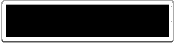Hard Disk SpeedTools For MacOS Classic
![[HDST Box]](Icons/HDinfobox.jpg)
|
Hard Disk SpeedTools from Intech Software
is the easiest to use, highest-performing drive management utility
available for the Macintosh. It combines powerful disk configuration
capabilities with advanced testing features all in one streamlined
package. Plus, with its built-in "Precision Driver" technology,
Hard Disk SpeedTools will automatically build a custom-tuned device
driver for your specific Macintosh model and operating system
to insure the highest level of speed and compatibility. It universally
supports all ATA, SCSI and FireWire disk devices.
Hard Disk SpeedTools' elegant and simple user interface will quickly
guide you through even the most challenging disk configurations,
and with its comprehensive and accurate testing capabilities,
you can benchmark your drive's overall performance or evaluate
the integrity of your disk media with one click of a button.
|
|
Hard Disk SpeedTools detects and mounts
removable media cartridges automatically, even if another utility was used to
prepare the cartridge. It supports virtually every SCSI, ATAPI & FireWire
removable cartridge device, including those developed by Castlewood®,
SyQuest®, Iomega®, Fujitsu® and Imation's SuperDisk.
So, whether you're looking to break the speed barrier, insure
unparalleled reliability or just want an easy to use hard disk
management utility that does it all...
|
![[Hard Disk SpeedTools is for you!]](images/HDSTis4u2.gif)
|
|
|
One-step disk setup and configuration. |
|
|
Easy to understand user interface. |
|
|
Compatible with more ATA, SCSI and FireWire devices
than any other utility. |
|
|
Optimized self-configuring drivers. |
|
|
Created partitions are supported by MacOS X & Classic. |
|
|
Exclusive interface-specific driver tuning options. |
|
|
Built-in Extended HFS (HFS plus) support. |
|
|
Convert from another utility without reformatting. |
|
|
Accelerated for Power Macintosh. |
|
|
Create multiple, custom-sized partitions. |
|
|
Set volume level write protection and auto mounting. |
|
|
Defragment files and forks on HFS+ volumes |
|
|
Drive performance benchmarking. |
|
|
Data bus Integrity analizer. |
|
|
Comprehensive media testing & bad sector removal. |
|
|
Supports multiple implementations of sleep. |
|
|
Customize drive appearance with 3D disk icons. |
|
|
Set volume level write protection and auto mounting. |
|
|
Supports 512, 1K and 2K bytes per sector media. |
|
|
Online Help & Quick Reference guide. |
|
|
Get Free Updates for Life! (via download). |
|
Additional ATA Support Features: |
|
|
Support for drives over 128 GB in size!
|
|
|
Slave boot compatibility. |
|
|
Configurable DMA mode and timing feature - known to correct
Blue & White G3 data corruption issue. |
|
|
Driver corrects Apple's Beige G3 "warm boot" issue. |
|
|
Compatible with all Apple PIO - UltraDMA 100 busses. |
|
|
Custom eject options for removable disk cartridges. |
|
|
Supports all popular PCI ATA host adapters. |
|
Additional SCSI Support Features: |
|
|
QuickStripe
two-disk SCSI RAID level 0 technology. |
|
|
Fully asynchronous i/o under SCSI Manager 4.3. |
|
|
Support for SCSI Ultra 3/160MB busses and drives. |
|
|
Privides SCSI Wide, Sync & Disconnect options. |
|
|
Custom eject options for removable disk cartridges. |
|
Additional FireWire Support Features: |
|
|
Create up to 9 equally-sized PC partitions on ANY size FireWIre Hard Disk. |
|
|
Provides bootable and partitionable native FireWire fixed disk and removable disk support. |
|
|
Fully compatible with disk/data recovery utilities. |
|
|
Packet & transfer size configuration options - Can correct transfer
errors during file copies. More info |
|
|
Intelligent caching for the fastest performance available. |
|
|
Drives assume sleep mode at computer shut-down. |
 |
Multiple FireWire drivers for less compatibility problems.
|
|
System 7.0 through MacOS 9.2.2 |
|
|
2.5 MB of available RAM |
|
|
SCSI, ATA, ATAPI or FireWire hard disk, magneto optical or removable
hard disk cartridge device. |
|
|
Macintosh SE through all PowerMac models
(QuickStripe RAID feature requires a PowerMac)
|
|
|

![[HDST Utility]](images/HDsmlMain2.gif)
see HDST's Main Utility Screens
![[QuickBench Utility]](images/SmlQB2.gif)
about HDST's QuickBench utility
![[Integrity Utility]](images/SmlInteg2.gif)
about HDST's Integrity utility
![[HDST FireWire]](images/SmlFW2.gif)
about HDST's FireWire support
![[HDST Disk Defrag Classic]](Icons/Defrag64.gif)
About Disk Defrag Classic
![[Buy - Only $49.95]](images/Buyit49.gif)
Click to buy!
|
|

![[HDST Utility]](images/HDsmlMain2.gif)
![[QuickBench Utility]](images/SmlQB2.gif)
![[Integrity Utility]](images/SmlInteg2.gif)
![[HDST FireWire]](images/SmlFW2.gif)
![[Buy - Only $49.95]](images/Buyit49.gif)
![[System Requirements]](images/CD2b.gif)
![[Compatibility Information]](images/CIb.gif)