SpeedTools QuickBack
| When Intech set out to design our own backup software, our quest was clear:
to do everything possible to create the the easiest backup software ever developed for the Macintosh without
sacrificing many of the features found exclusively with high-end backup software packages. We think you'll
agree: mission accomplished! Presenting QuickBack for MacOS X.
|
Using QuickBack:
QuickBack can be used in two different ways. First, it can be used to make a copy of a single volume or groups of files and folders on a one-at-a-time basis. Additionally, QuickBack can be used to create and manage schedules for multiple numbers of automated backups
|
|
|
The SpeedTools QuickBack Main Window (Volumes Tab)
|
|
|
|
The SpeedTools QuickBack Main Window (Files/Folders Tab)
|
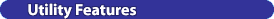
|
|
Make bootable backups of volumes containing your MacOS X installation. |
|
|
Backup files to a single Disk Copy compatible image file. |
|
|
Compress and/or protect backup files with password protected, 128-bit encryption. |
|
|
Burn backups onto recordable CD/DVD media. |
| Create and manage multiple backup schedules. | |
| View results of scheduled backups from the "View Log" tab. | |
| Select backup items via drag and drop or navigation dialog. | |
| Easy to use Interface. | |
| Free Updates for Life! (via download) |
![[System Requirements]](images/SysReqTitle.gif)
| MacOS X (10.2 or later) | |
| A destination volume which is large enough to contain the data from the selected source given the selected backup type and options. |

|
|
See Revision History
|
|
Back to SpeedTools Utilities Main Page